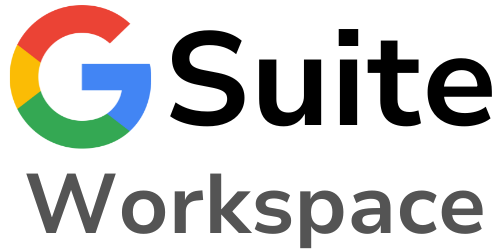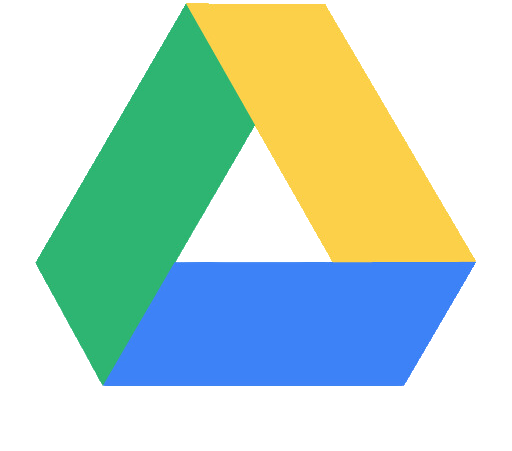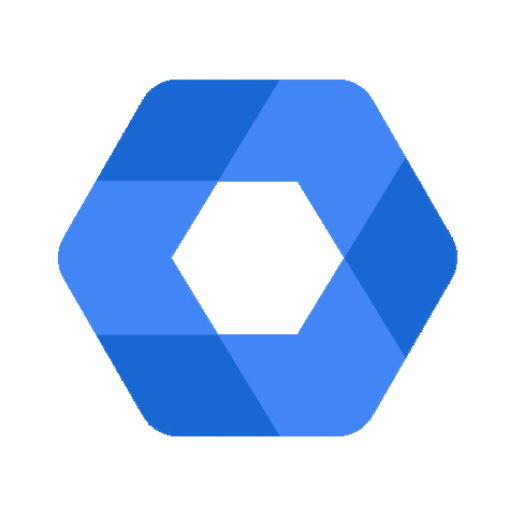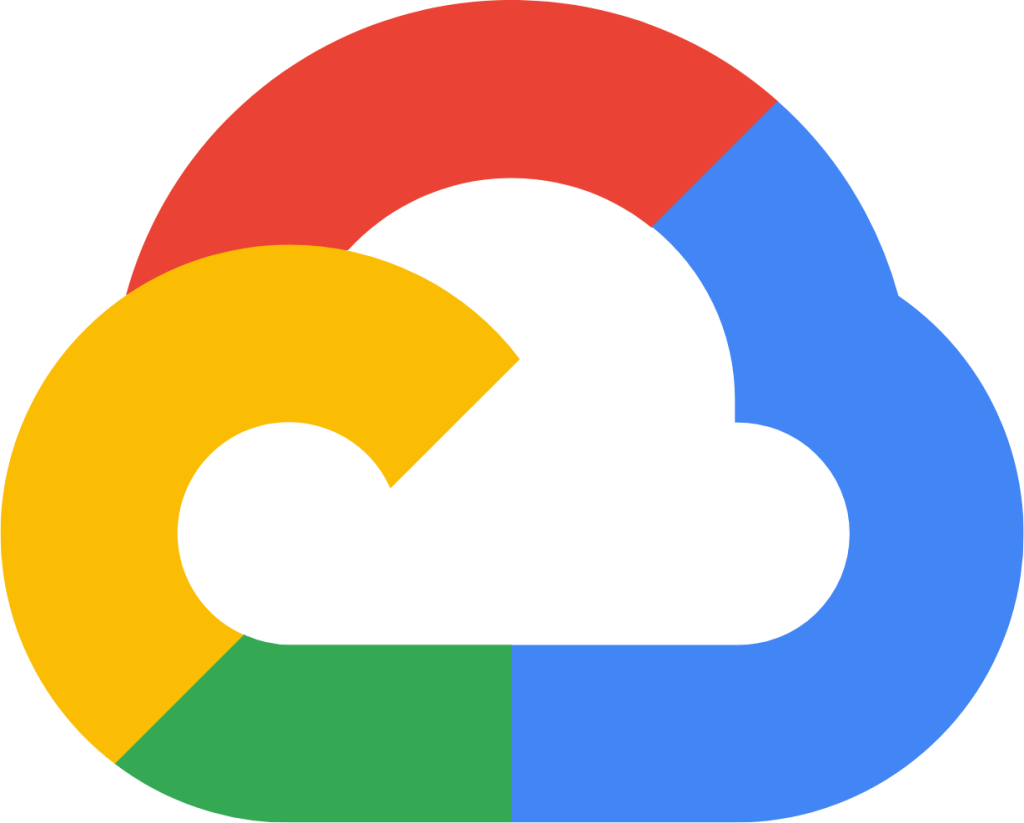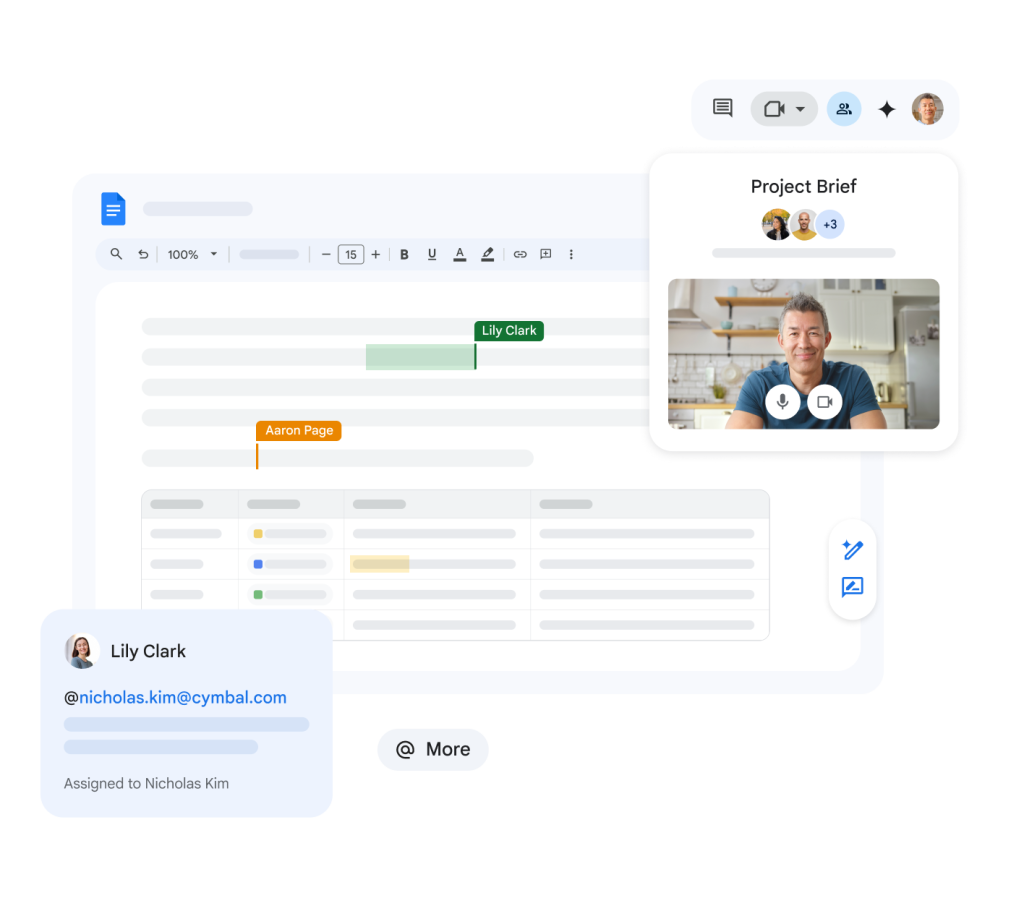


Google Workspace docs
(previously G Suite)
Google Workspace Docs (also known as Google Docs) is an online tool for creating, editing, and sharing documents. Part of Google Workspace, it helps with work and productivity, and everything is automatically saved in the cloud. You can use Google Docs from any web browser or mobile device.
Collaborate in Real Time
You can work on the same document with others simultaneously. Everyone can see updates instantly, leave comments, and even chat within the document.
Access from Anywhere
Google Docs is cloud-based, meaning you can access your documents from any device with internet access, including computers, tablets, or smartphones. All your work is saved securely in Google Drive.
Work Offline
You can still edit your documents when you don’t have an internet connection by enabling offline mode. Your changes will update once you’re back online.
Auto-Save: Google Docs saves your work automatically, so you don’t have to worry about losing any progress.
Easy Sharing and Control: You can share your document with others by sending them a link. You also control if they can view, comment, or edit the document.
Templates for Fast Document Creation: Google Docs offers templates for things like resumes, reports, and letters, which help you create professional-looking documents quickly.
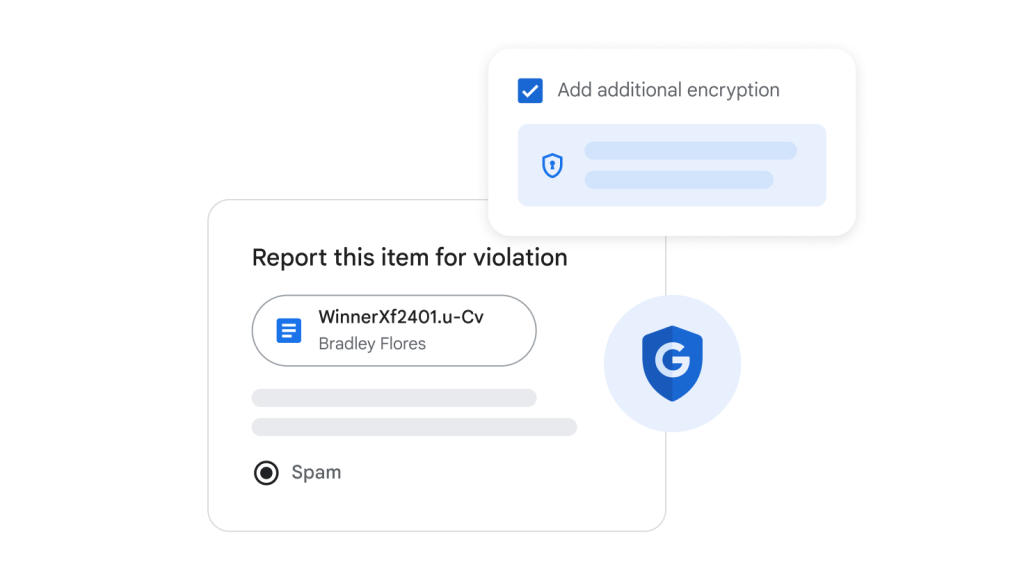


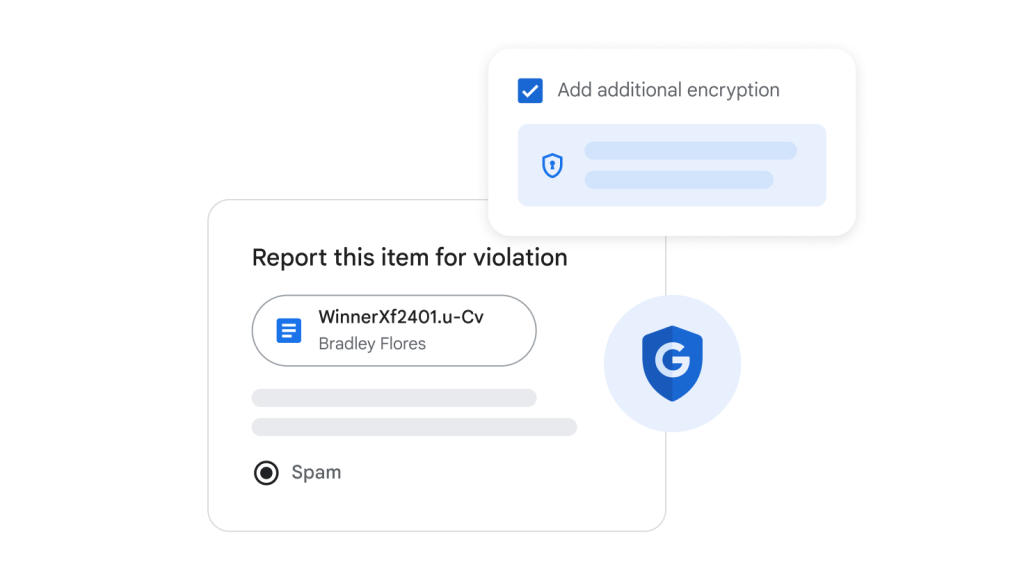


Works with Other Google Apps
Google Docs works smoothly with other Google Workspace tools, like Google Sheets (for spreadsheets) and Google Slides (for presentations). You can easily add charts or data from these tools into your document.
Track Changes: Google Docs keeps a history of changes made to your document, so you can go back to older versions if needed. You can also see who made each change.
Add-ons: You can install extra tools called add-ons to make Google Docs even more powerful, like grammar checkers or tools for citing sources.