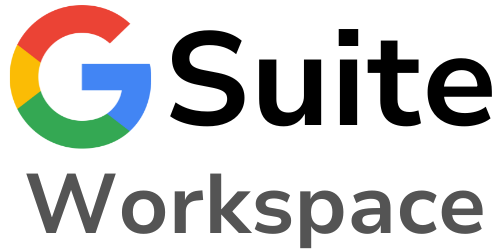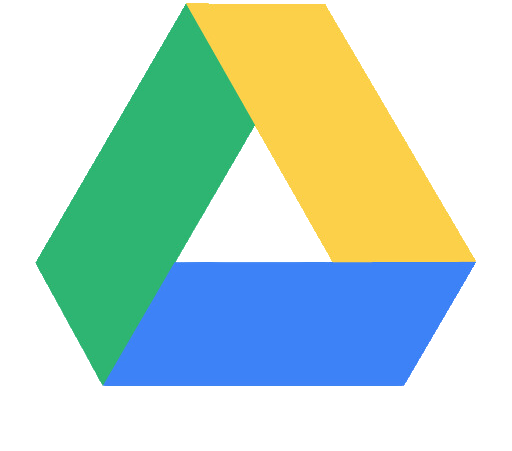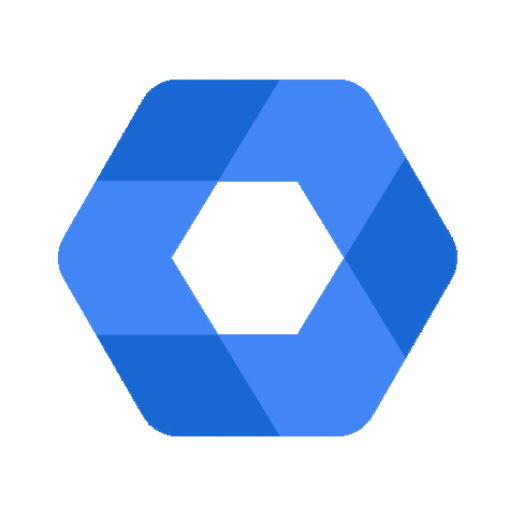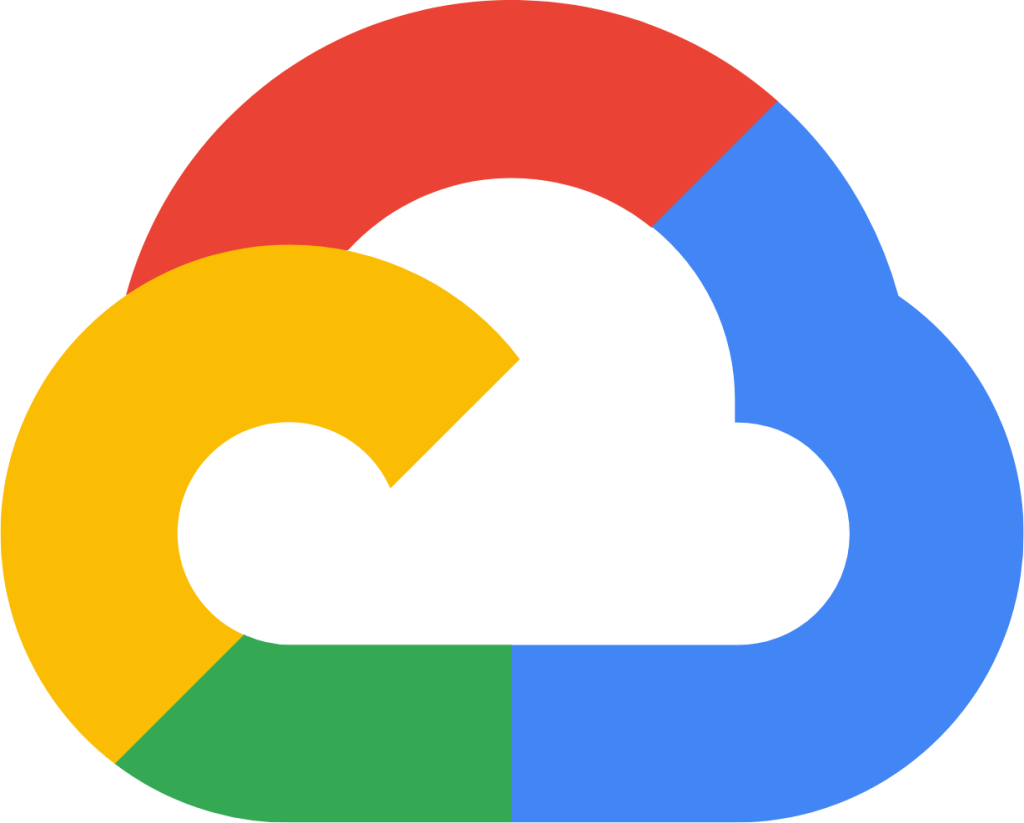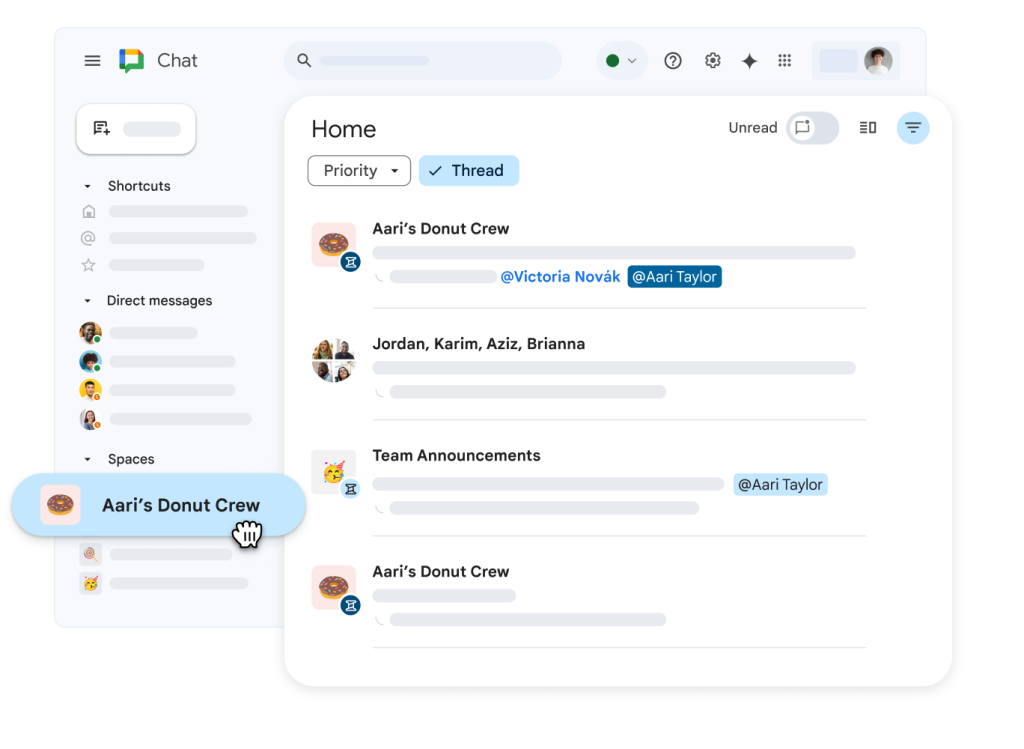


Google Workspace Chats
(Previously G Suite)
Google Workspace Chat (formerly Google Chat) is a messaging application that is integrated into Google Workspace. It allows users to send messages, share files, and collaborate in real-time. Whether you’re chatting with an individual or a group, it’s designed to keep teams connected and organized.
Key Features of Google Workspace Chat: Private and Group Messaging: You can message one person privately or initiate group chats with several people, facilitating fast and efficient communication within teams.
Spaces (formerly Chat Rooms): You can create dedicated Spaces where team members can collaborate on specific projects or topics, providing a space for ongoing discussions and better organization.
Works with Other Google Tools
Google Chat Integration: Google Chat works seamlessly with other Google Workspace tools such as Google Drive, Docs, and Meet, allowing you to share files, schedule meetings, or collaborate on documents directly from the chat.
Organized Threads: In Spaces, you can organize conversations into separate threads based on specific topics, making it easier to track discussions.
Message Search: You can search through previous conversations in Google Chat to quickly find key messages, shared links, or files.
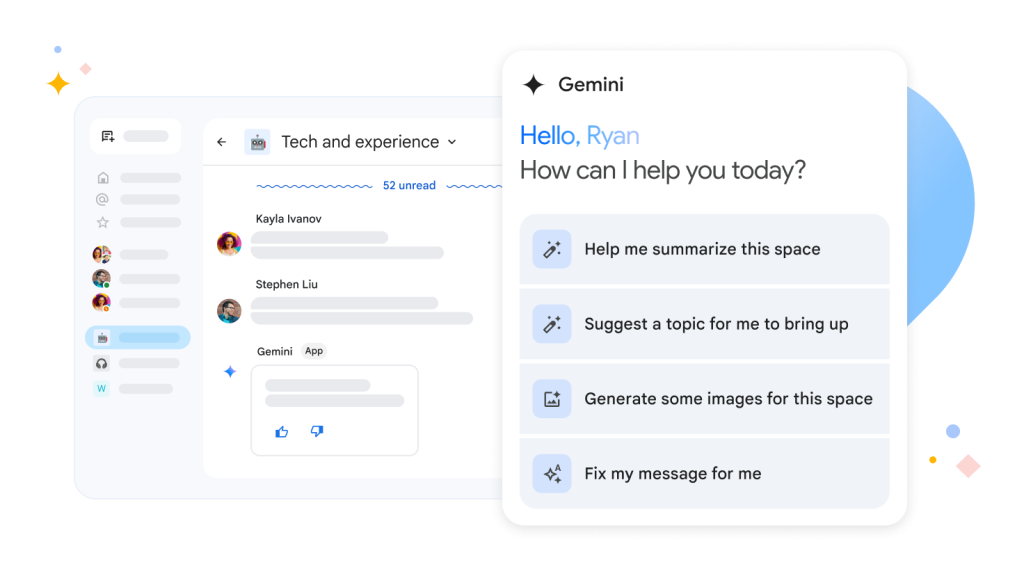


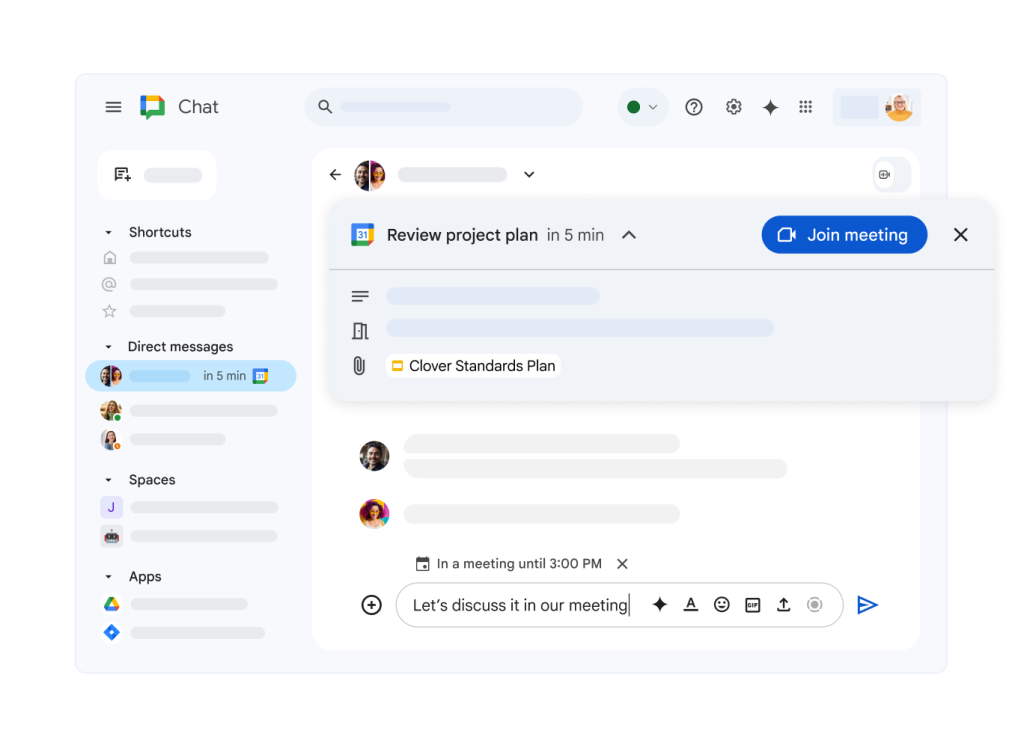


File Sharing
You can quickly share documents, spreadsheets, or presentations from Google Drive or your device directly within the chat.
Cross-Device Access: Google Chat is available on both mobile and desktop, ensuring you stay connected with your team no matter where you are.
Instant Video Calls: Switch from a chat to a video meeting effortlessly by initiating a Google Meet call directly from Google Chat, enabling face-to-face conversations on the go.
Suggested Replies: Google Chat offers quick reply suggestions, helping you respond more efficiently with pre-set phrases.