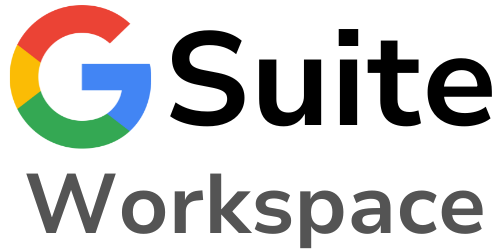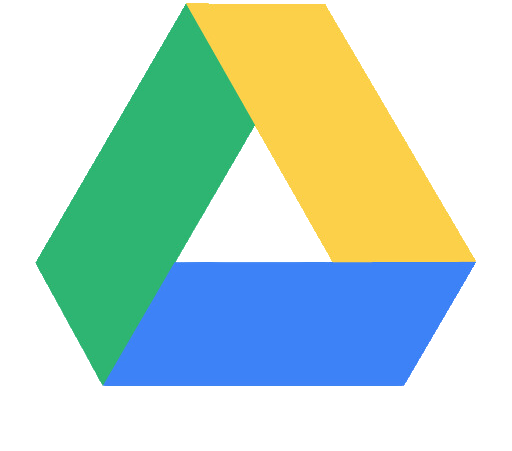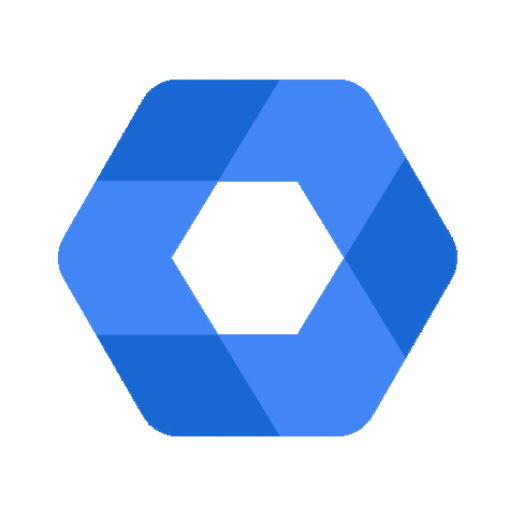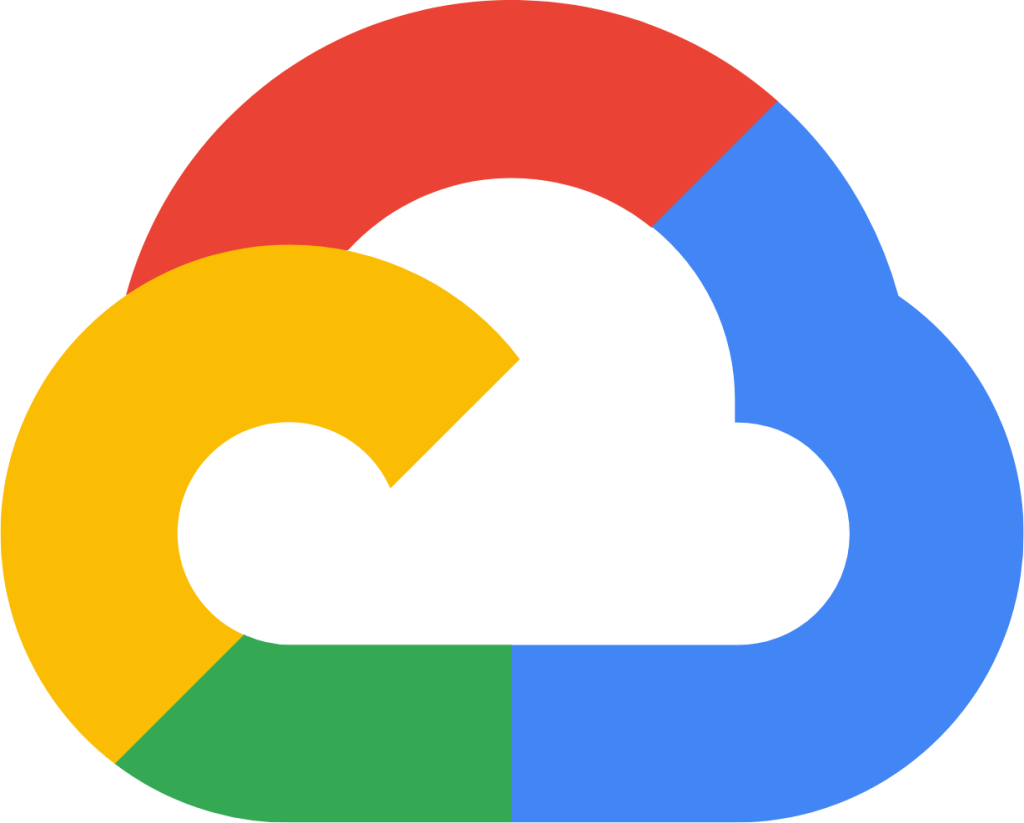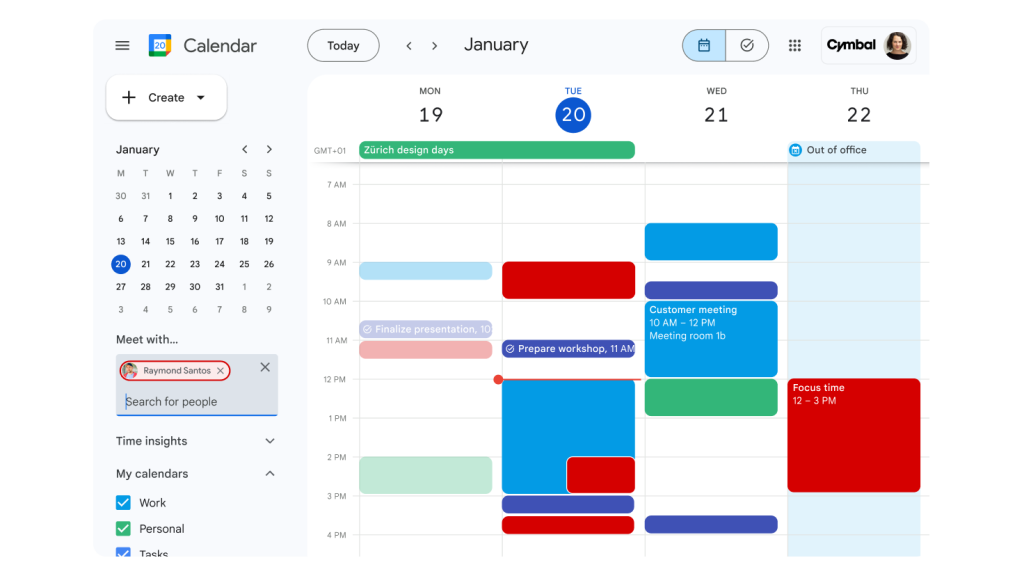


Google workspace calendar
(previously G Suite)
Google Workspace Calendar (also known as Google Calendar) is an online tool designed to help you organize your schedule, plan events, and share calendars with others. It’s a part of Google Workspace and accessible on any device with an internet connection.
Key Features of Google Workspace Calendar:
Create and Manage Events: Google Calendar makes it easy to set up events, select dates and times, and invite others. You can also add important details like locations and reminders to stay organized.
Works on All Devices: Being cloud-based, Google Calendar syncs across your phone, tablet, and computer, ensuring your schedule is always up-to-date and accessible.
Collaborative Shared Calendars
Shared Calendars
You can create calendars that multiple people can view and manage, allowing groups like your family, team, or classmates to stay on the same page and keep everyone in the loop.
Works with Other Google Tools
Google Calendar integrates seamlessly with other Google apps like Gmail, Google Meet, and Google Drive. For example, meeting invites sent via Gmail automatically appear in your calendar.
Reminders and Alerts
Set up notifications for your events, ensuring you receive email or pop-up reminders before a meeting or appointment.
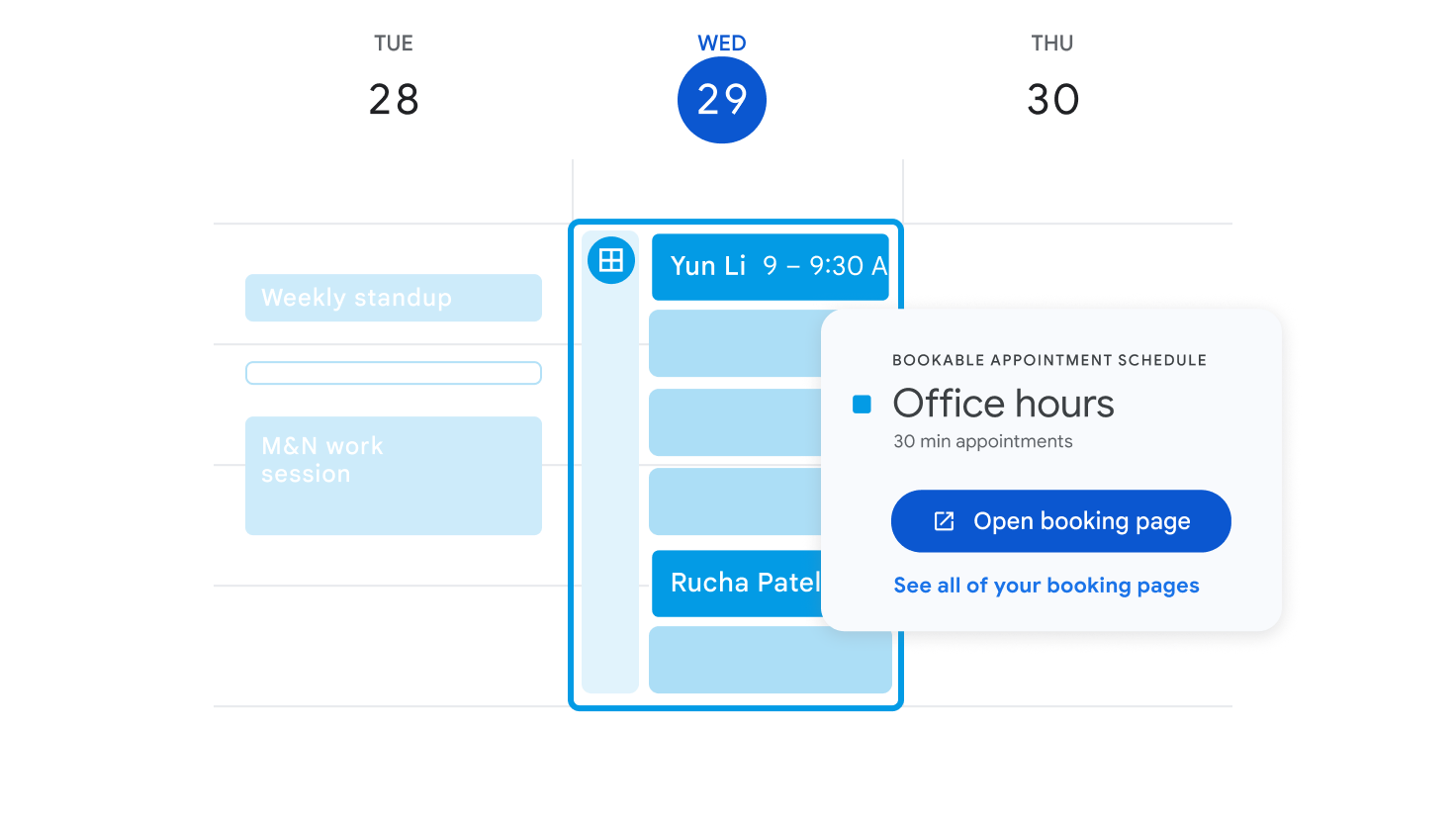





Google Workspace
Different Views
Google Calendar allows you to view your schedule by day, week, or month, offering flexibility depending on your needs. This feature helps you quickly see a broad overview or focus on the events for today.
Color-Coded Events
To stay organized, you can assign different colors to various types of events, such as using one color for work meetings and another for personal appointments.
Time Zone Help
When scheduling meetings across time zones, Google Calendar automatically displays the correct time for each location, helping you find the best meeting time for all participants.