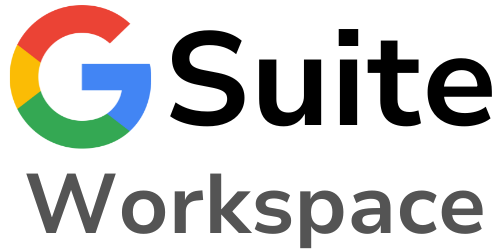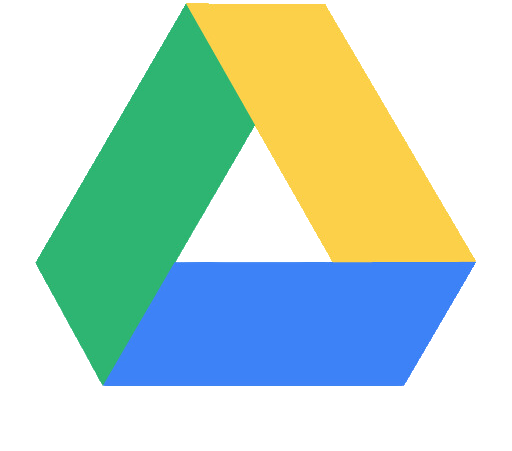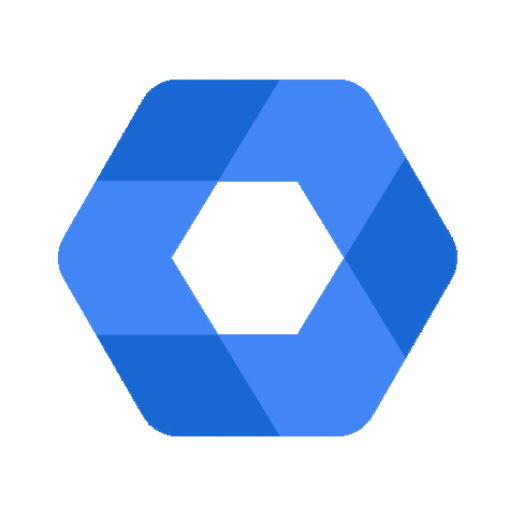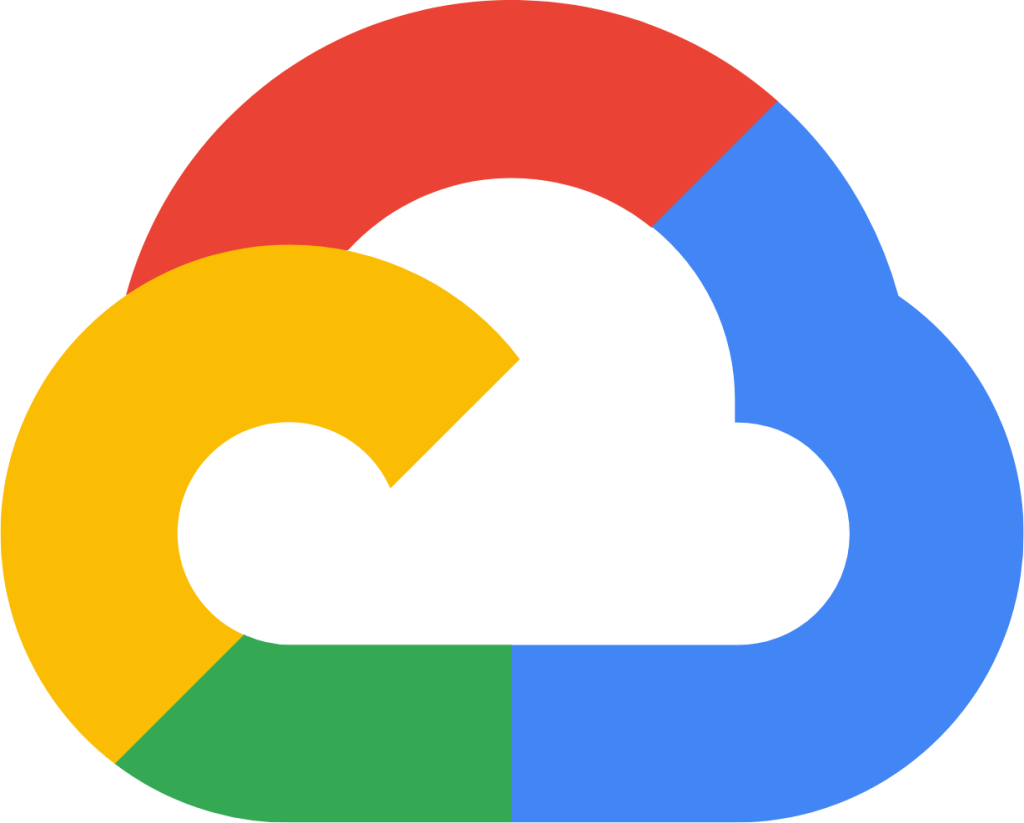Google Workspace Sheets
(Previously G Suite)
Google Sheets is an online spreadsheet tool provided by Google as part of Google Workspace (formerly G Suite). It enables users to create, edit, and manage spreadsheets directly in a web browser. Designed for collaboration, it allows multiple people to work on a spreadsheet simultaneously, making it ideal for group projects.
Key Features of Google Sheets:
Real-Time Collaboration
Google Sheets enables multiple users to edit the same spreadsheet simultaneously. Any updates made by one user are instantly visible to others, ensuring seamless collaboration.
Access and Sharing Settings
You can easily share your Google Sheets with others by sending them a link and specifying their access level—whether they can view, comment, or edit the file.
Formulas and Functions:
Similar to Microsoft Excel, Google Sheets allows you to use formulas to perform calculations or organize your data. Whether it’s basic math or more complex functions like VLOOKUP or IF statements, it makes data management easy and efficient.
Integration with Other Google Tools:
Google Sheets integrates seamlessly with other Google apps such as Google Docs, Google Forms, and Google Slides. For instance, you can collect responses from a Google Form and have them automatically populate in a Google Sheets file.
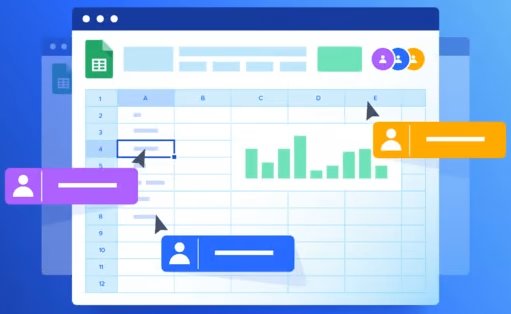





Extensions and Add-ons
You can enhance Google Sheets with additional tools called add-ons, which expand its functionality. These add-ons can assist with tasks like generating charts, creating reports, or integrating with other software.
Offline Access: You can continue working in Google Sheets even without an internet connection. Any changes made will sync automatically once you’re back online.
Data Visualization: Easily transform your data into charts and graphs, allowing for better visualization of metrics like sales figures or survey results.
Conditional Formatting: Apply formatting rules to highlight key data. For instance, you can bold specific numbers or change cell colors based on the data they contain.