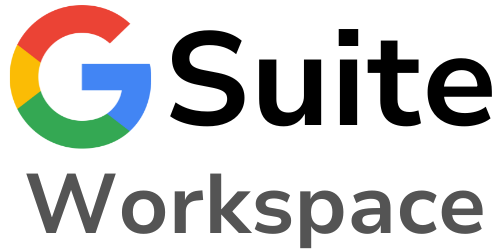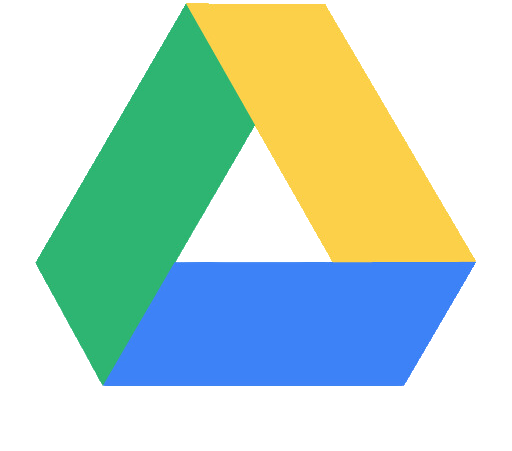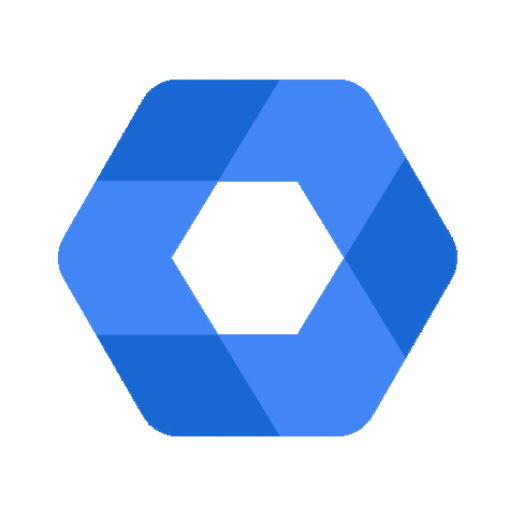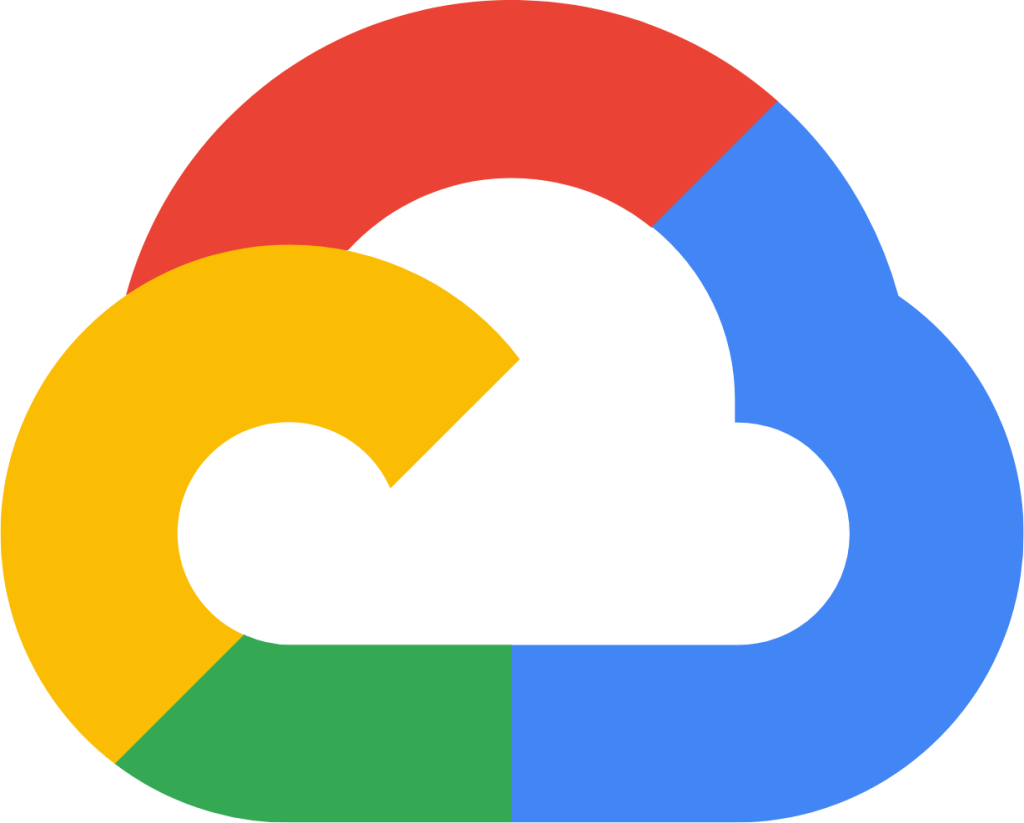Frequently Asked Questions
Google Drive is an online service from Google that makes storing your files simple and safe. It’s like a digital space where you can keep all your important items—whether it’s photos, videos, documents, or anything else. The best part? You don’t have to worry about losing them if your computer, phone, or tablet stops working.
Here’s what makes Google Drive so helpful:
1. Store Your Files Online
You can upload any files from your device to Google Drive. This means instead of filling up your phone or computer with documents and photos, you can move them online. This makes sure they’re safe and easy to get to whenever you need them.
2. Access From Anywhere
No matter where you are or what device you’re using—whether it’s your phone, tablet, or computer—you can access your files from Google Drive. As long as you’re logged into your Google account, your files are just a click away. This is super handy when you need to check something while you’re on the go.
3. Share With Others
Need to share a file with someone? Google Drive makes it easy. You can share files or even entire folders with friends, family, or coworkers. You get to control how much they can do with the file: they can just look at it, leave comments, or even make edits.
4. Work Together in Real-Time
Google Drive is more than just storage. It connects with Google Docs, Sheets, and Slides. This means multiple people can work on the same file at the same time. You’ll be able to see any changes they make right away, which makes teamwork smoother and faster.
5. Free Storage to Start
Google gives you 15 GB of free storage when you sign up. That’s a lot of space for your files. If you ever need more room, you can easily buy extra space to fit all your stuff.
6. Backup and Sync
If you’re worried about losing files on your computer or phone, Google Drive has a solution. You can use it to automatically back up your important files. This means if something happens to your device, your files are still safe and sound in the cloud.
7. Save Space on Your Devices
By storing files online, Google Drive frees up storage space on your phone, tablet, or computer. This keeps your devices running faster and helps prevent those annoying “storage full” messages.
8. Easy Organization
Google Drive helps you keep your files organized with folders, color-coded labels, and search features. This makes it simple to find exactly what you’re looking for, even if you have hundreds of files stored.
9. Access Files Offline
Even when you don’t have internet access, you can set certain files to be available offline. This way, you can still view and work on them when you’re traveling or in areas with no internet connection.
10. Works on All Devices
Google Drive works across different platforms, so whether you’re using a Windows PC, a Mac, an iPhone, or an Android phone, you’ll have the same easy access to your files.
Conclusion: Safe, Simple, and Smart
In a nutshell, Google Drive is your personal online space to store files, share them with others, and work together with ease. Whether you’re organizing your personal files or collaborating on a work project, it helps keep everything safe and easy to manage—without taking up space on your device. It’s a smart, hassle-free way to manage your digital life.
Introduction to Google Workspace
Google Workspace, previously known as G Suite, is a powerful collection of cloud-based productivity and collaboration tools. It includes well-known applications like Gmail, Google Docs, Google Sheets, Google Drive, and Google Meet, all designed to help teams work together seamlessly, no matter where they are. Whether it’s managing projects, conducting virtual meetings, or collaborating on documents, Google Workspace makes it easy for businesses to stay productive. Today, organizations of all sizes, from startups to large multinational corporations, rely on Google Workspace to keep their teams connected and productive.
Why Google Workspace is Popular in Pakistan ?
Many companies choose Google Workspace in Pakistan and all over the world for its wide range of features. It’s user-friendly, integrates well with other tools, and allows real-time collaboration, which is especially useful for remote teams. Businesses also love the security Google provides, with built-in protections against phishing, malware, and spam. Additionally, Google Workspace is highly scalable, meaning that whether you’re a small business or a large enterprise, you can tailor the suite to fit your needs.
Why Large Corporations Using Google Workspace ?
One of the biggest advantages of Google Workspace is its ability to support large corporations with complex communication and collaboration needs. Take Airbus, for example. As a leading aerospace company, Airbus uses Google Workspace to connect its global workforce. With teams spread across different countries, it’s essential to have tools that allow for real-time collaboration. Google Workspace helps Airbus engineers, designers, and managers share ideas, work on projects, and communicate effectively, ensuring that they can meet their goals on time.
Why Airbus – Enhancing Global Collaboration ?
Airbus has adopted Google Workspace to create a more connected and collaborative work environment. Engineers and designers use tools like Google Docs and Google Sheets to work on complex designs and technical specifications in real time. With the ability to edit documents simultaneously, Airbus teams save time and reduce errors. Additionally, Google Meet allows teams across different locations to hold virtual meetings, discuss projects, and make critical decisions without the need for travel.
Is Government Sector also Using Google Workspace In Pakistan?
Even governmental organizations in Pakistan find Google Workspace useful. The City of Edmonton, a major city in Canada, uses Google Workspace to streamline its operations. Managing a city involves many moving parts, from coordinating with various departments to communicating with the public. Google Workspace provides the City of Edmonton with the tools it needs to keep everything running smoothly.
Is Google Workspace is game changer?
For the City of Edmonton, Google Workspace has been a game-changer. By using Gmail for communication, Google Drive for file storage, and Google Docs for collaboration, city employees can work more efficiently. Whether it’s planning city projects or communicating with local businesses, Google Workspace ensures that everyone stays on the same page. This has helped Edmonton improve its service delivery to citizens and enhance internal coordination.
Is Google Workspace using in the Technology Industry ?
In the tech industry, companies like TOTVS, a Brazilian software giant, rely on Google Workspace to keep their teams connected and their operations running smoothly. As a leader in enterprise software, TOTVS needs a platform that can support its fast-paced, collaborative environment, and Google Workspace fits the bill.
Why TOTVS use Google Workspace ?
TOTVS uses Google Workspace to manage everything from internal communications to customer support. With tools like Google Calendar, employees can easily schedule meetings with clients or colleagues. Google Sheets helps the company track project progress, while Google Drive serves as a secure space for storing important documents. By integrating Google Workspace into its daily operations, TOTVS has improved both productivity and client satisfaction.
Google Workspace is a collection of online tools from Google that helps people work together and get things done. It includes popular apps like Gmail for email, Google Docs for writing, Google Drive for storing files, and Google Meet for video meetings. These tools let you create, share, and edit documents, chat with others, and manage tasks, all from one place, whether you're at home, in the office, or on the go. It's useful for both individuals and teams to stay organized and productive.
Google Workspace is a simple and flexible tool that helps people and businesses work better together. It makes it easier to communicate, share ideas, and get things done. It includes different apps that companies need to handle today’s tasks and prepare for the futu
Google Workspace is available in most countries and regions, including Pakistan. However, Google Workspace restricts access to some of its business services in certain countries or regions, such as Crimea, Cuba, Iran, North Korea, and Syria
You can make money with Google Workspace in Pakistan by partnering with creativeON, a leading reseller of Google Workspace. By collaborating with creativeON, you can take advantage of significant discounts on Google Workspace plans, which you can then resell to your clients for a profit. This approach allows you to leverage the growing demand for cloud services while minimizing your upfront investment.
Here’s how you can get started:
Partner with creativeON: CreativeON provides local reselling opportunities for Google Workspace in Pakistan. You can sign up as a reseller, gain access to discounted pricing, and then offer Google Workspace solutions to your customers.
Offer Local Support: A major advantage of partnering with creativeON is that they provide round-the-clock local support. This means you won’t need to worry about handling customer service issues, as creativeON’s team will take care of that for you.
Place Orders Easily: Once you’re ready to start reselling, all you need to do is place an order on the creativeON website using your G Suite account. This makes the process seamless and easy to manage.
Expand Your Business: With the support and resources provided by creativeON, you can grow your business by offering Google Workspace services to a variety of clients, from small businesses to large enterprises.
To learn more about pricing and how to begin, you can simply contact creativeON’s support team for detailed guidance.
By following these steps, you can establish a profitable business by reselling Google Workspace in Pakistan, taking advantage of local support and discounted prices to offer a valuable service to your clients.
While Google Workspace is not entirely free in Pakistan, creativeON, a reseller of Google Workspace in Pakistan, offers a free 30-day trial. During this trial period, users can explore the various tools and services offered by Google Workspace. Each person gets 15 GB of secure Google Drive storage, which provides ample space to store hundreds or even thousands of files, ensuring that your data is safe and accessible from anywhere.
To start your free 30-day trial, simply fill out a form on the creativeON website. However, it’s important to note that during the free trial, you may not have access to all the premium features of Google Workspace.