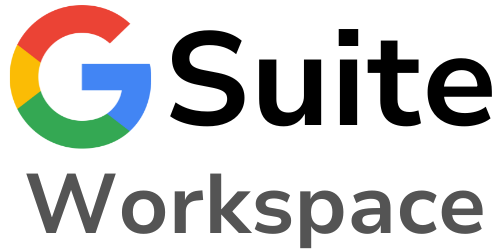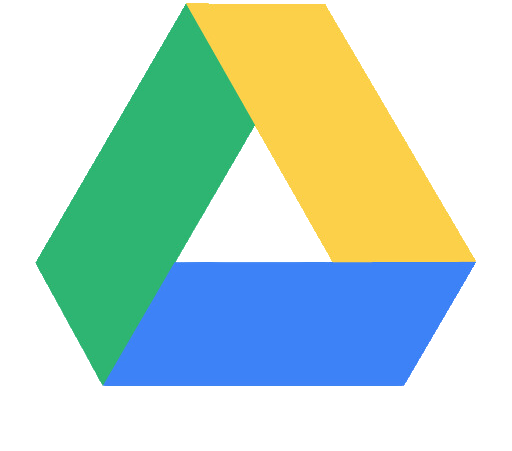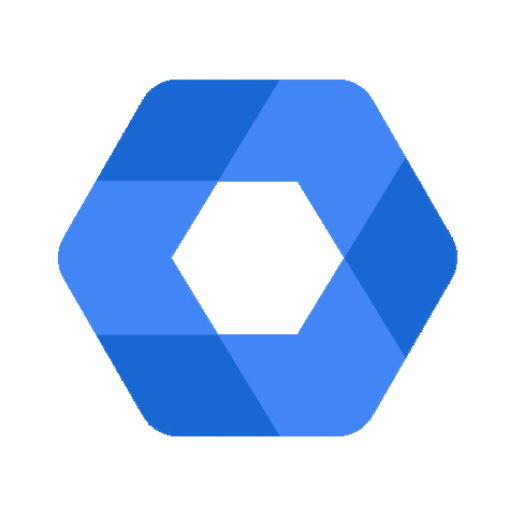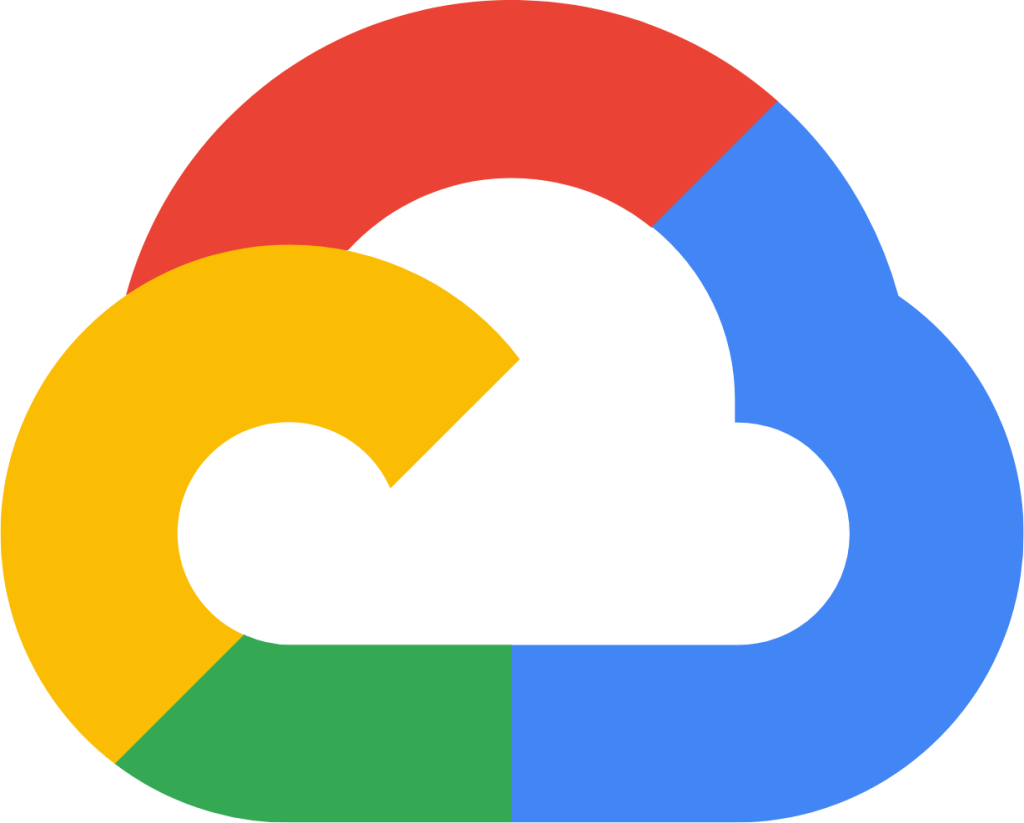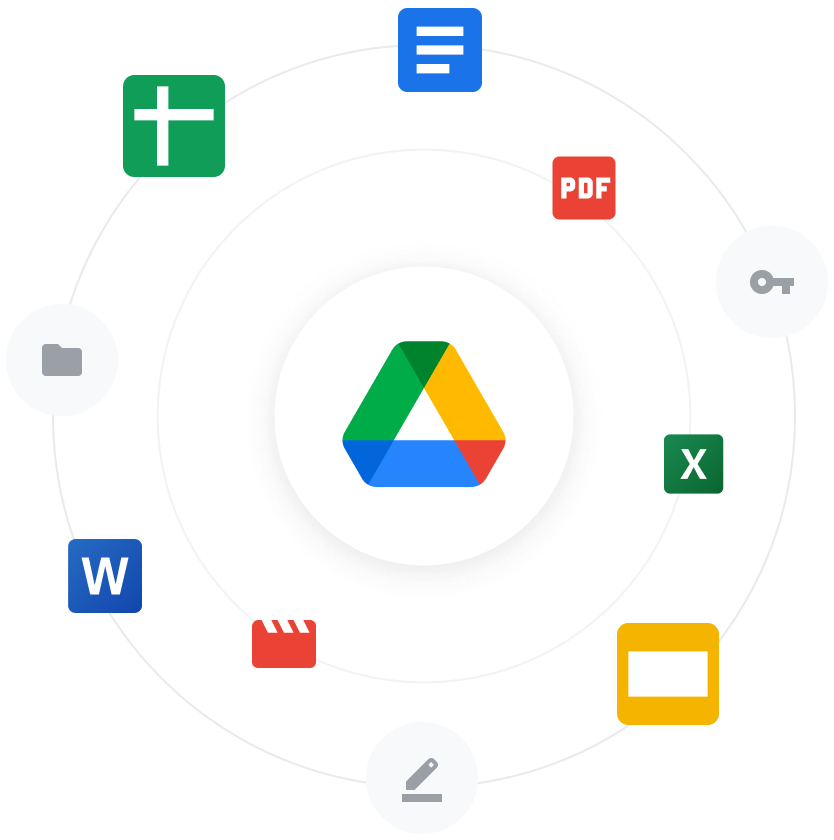


Google Drive for Google Workspace
(previously G Suite)
Key Features of Google Workspace Drive: Cloud Storage: Google Workspace Drive provides scalable cloud storage options, ranging from 30GB to unlimited storage depending on your subscription plan. This ensures you can store and back up files without concern about running out of space.
Collaborative File Sharing
File Versioning: Google Workspace Drive enables you to track document changes with version history available for up to 30 days, allowing users to revert to previous versions when needed.
Security and Access Control: Designed with enterprise-level security, Google Workspace Drive lets administrators manage access, enforce data loss prevention policies, and ensure sensitive information is shared only with authorized users. Additional security features such as two-step verification and endpoint management provide extra protection.
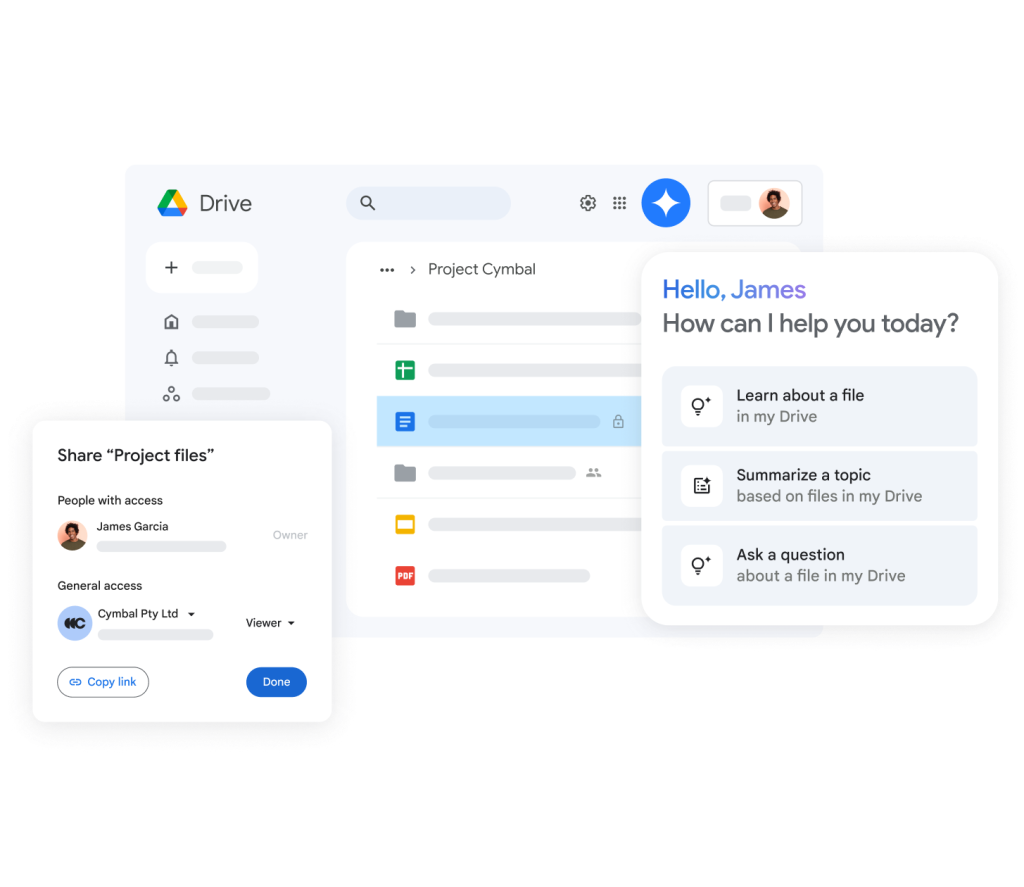


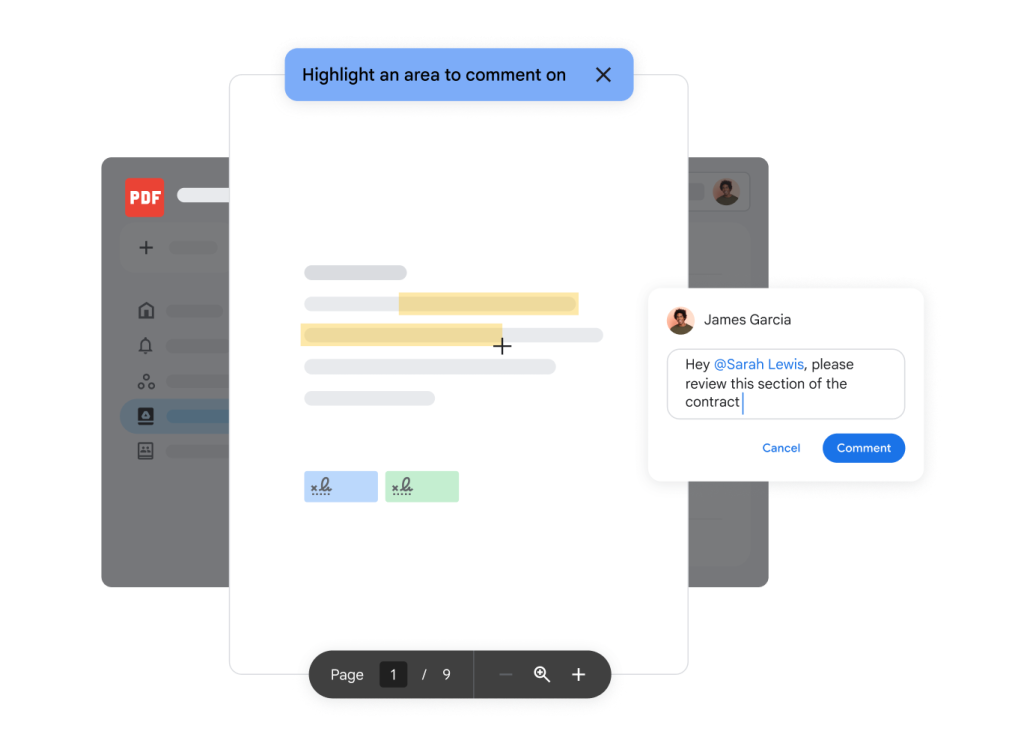


Access Files Offline
Offline Access
Google Workspace Drive allows users to access their files even without an internet connection. By syncing files to devices, users can remain productive offline.
Integration with Google Workspace Tools
Beyond file storage, Google Workspace Drive integrates smoothly with other Google Workspace apps like Gmail, Calendar, and Meet. This enables users to attach files to emails, share files during meetings, and more.
Advanced Search Functionality
With Google’s powerful search capabilities, users can quickly locate files in Google Workspace Drive using filters such as file type, modification date, or file owner, even if the file name is forgotten.
Conclusion
Google Workspace Drive is more than just cloud storage—it’s a robust solution for businesses and organizations, providing enhanced collaboration, security, and efficient file management across teams.