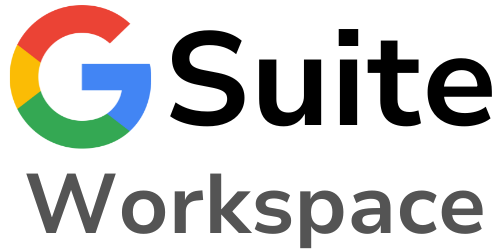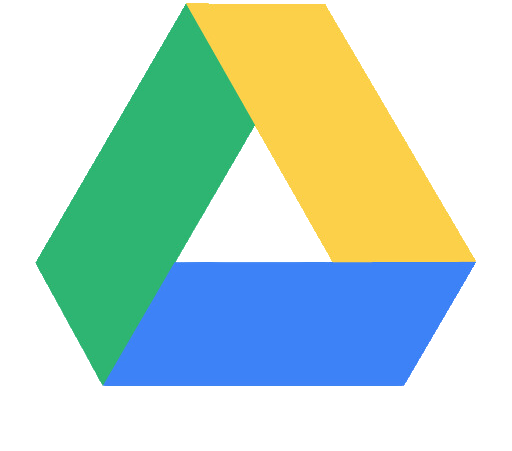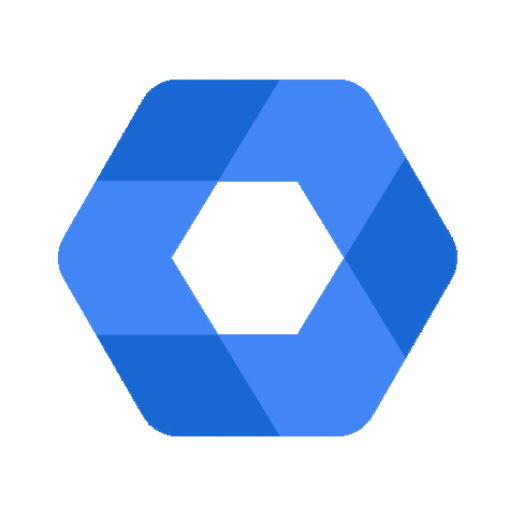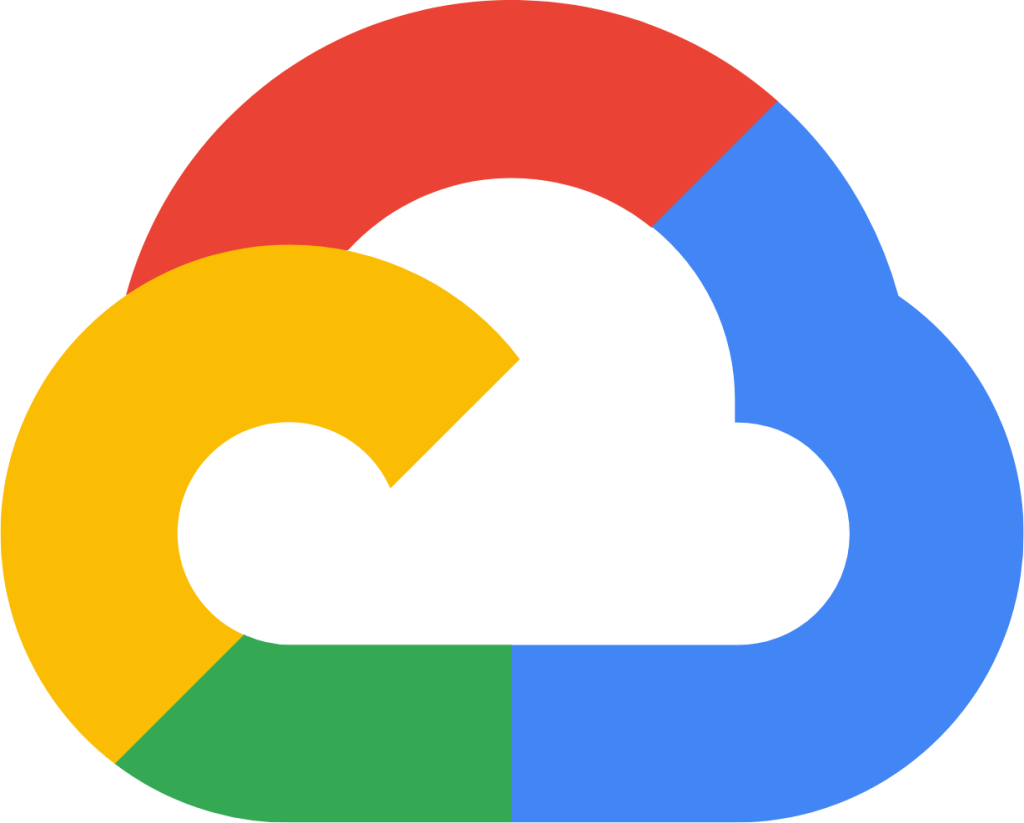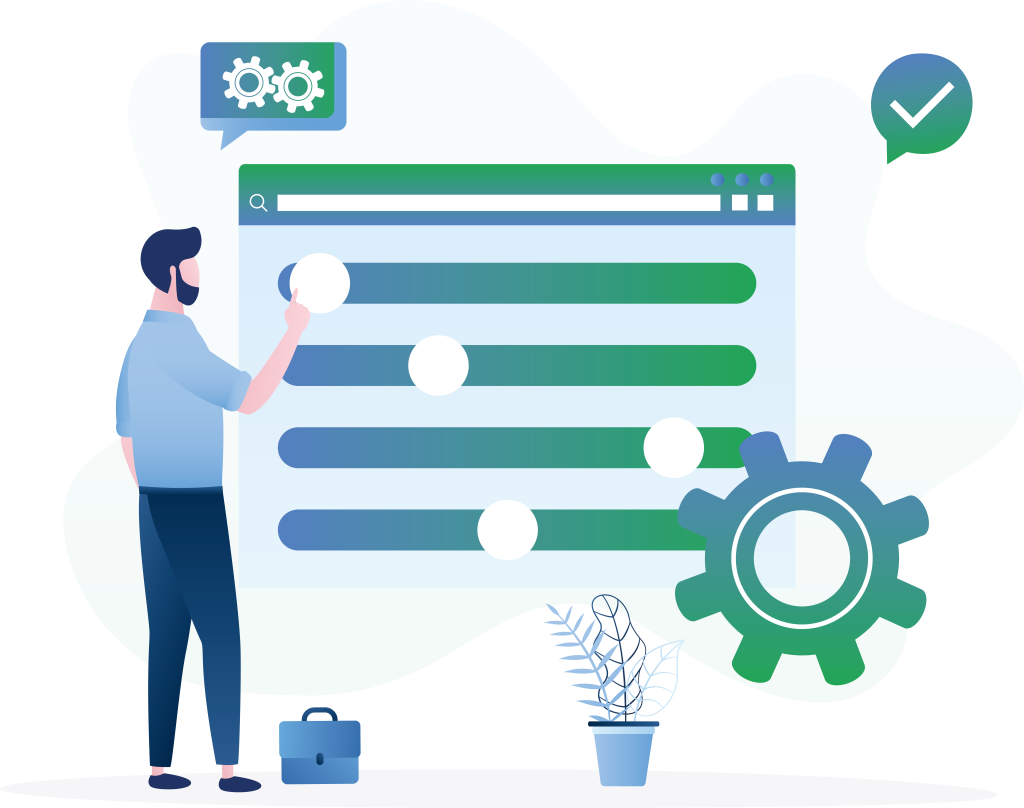


What is Google Workspace Admin Console Training?
The Google Workspace Admin Console is a central hub that allows administrators to oversee user management, app configurations, and security settings for their organization’s Google Workspace account. This console gives IT admins control over essential features such as user accounts, access to tools like Gmail, Google Drive, and Google Meet, and security protocols. Google Workspace Admin Console training equips admins with the knowledge to use these tools efficiently and ensure the organization’s smooth operation.
Why is Google Workspace Admin Console Training Important?
Managing Users: Admins need the skills to create, delete, and manage user accounts effectively. Training teaches them how to reset passwords, assign user permissions, and organize groups to ensure seamless access and management.
Keeping Data Safe: Admins must ensure company data is secure. Training shows them how to implement strong security measures, such as enabling two-factor authentication and monitoring for any security risks.
Controlling Apps: The Admin Console allows admins to control which apps employees can access. Training helps them adjust app settings to align with the organization’s policies and requirements.
Managing Devices: Many employees use mobile devices to access work-related data. Training guides admins in setting up device management policies to protect company data on these devices.
Monitoring Activity: Admins can access detailed reports on how users interact with Google Workspace. Training teaches them how to interpret these reports to enhance security and optimize the use of resources.
What You Learn in Google Workspace Admin Console Training
Hands-On Practice: The training provides practical experience, allowing admins to practice managing user accounts, configuring apps, and setting up security protocols, ensuring they can effectively oversee the entire Google Workspace environment.
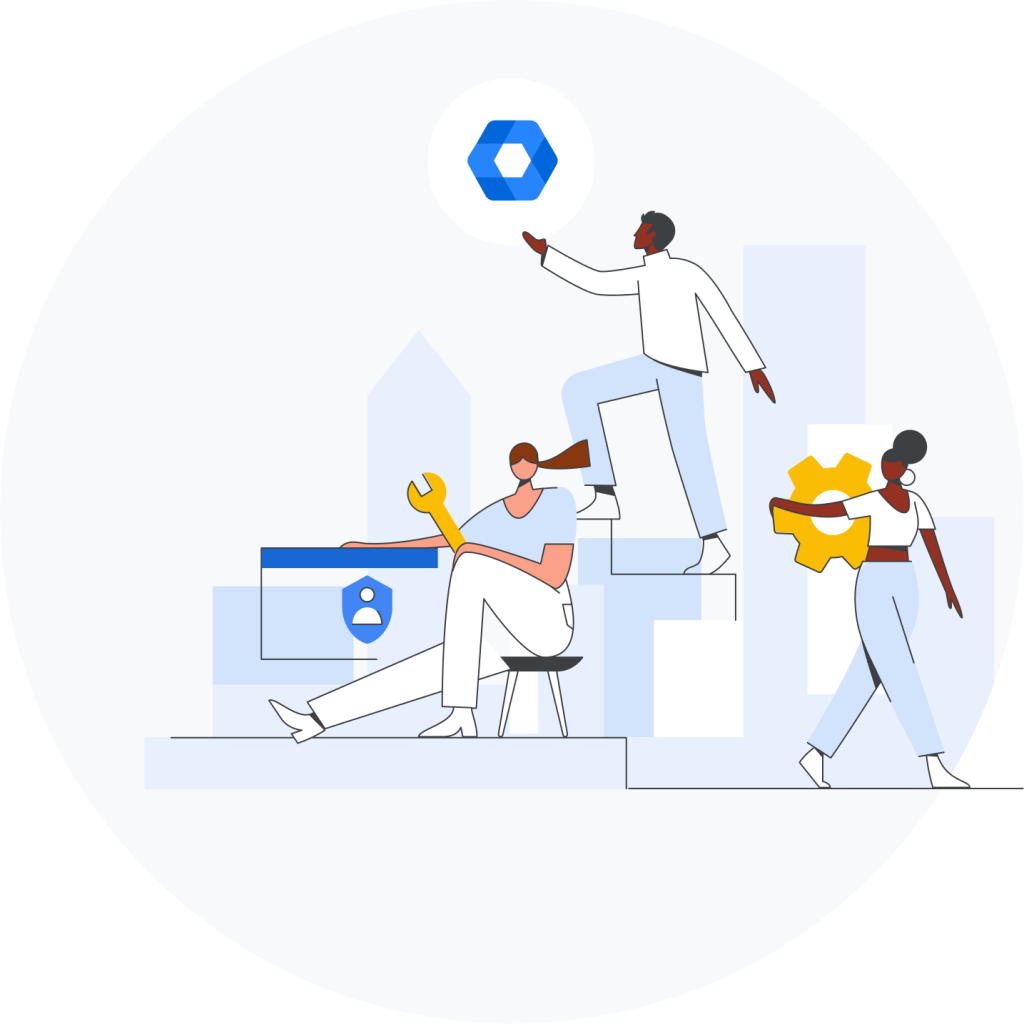





Step-by-Step Guidance: The training provides comprehensive instructions, starting with basic tasks such as adding users and progressing to more complex tasks like setting up advanced security rules.
Security Best Practices: Admins learn how to secure company data by activating key security features like two-factor authentication and protecting against phishing threats.
Troubleshooting Skills: The training also equips admins with the skills to resolve common issues, such as email delivery problems or login issues, enabling them to quickly assist users.
Advanced Tools: For more experienced admins, the training delves into advanced topics, such as integrating third-party applications and automating tasks to streamline operations and save time.
Google Workspace Admin Console Training by creativeON
creativeON provides tailored Google Workspace Admin Console training to help businesses manage their Google Workspace accounts effectively. Whether you’re just starting or looking for advanced training, creativeON ensures your team gains the knowledge they need.
Custom Training: Training is designed specifically for your company, focusing on the most relevant skills and tools for your team.
Expert Trainers: With experienced trainers, creativeON helps your team quickly master Google Workspace administration, ensuring efficiency and productivity.
Ongoing Support: Post-training support is available to assist your team with any challenges or questions that arise.
Conclusion: Google Workspace Admin Console training is vital for managing users, apps, and security. With creativeON’s expert training, your team will be equipped to maintain a secure, productive environment for your business.



How Can We Help?
Check out our customer-focused support resources. If you don’t find what
you are looking for, fill out the contact form.