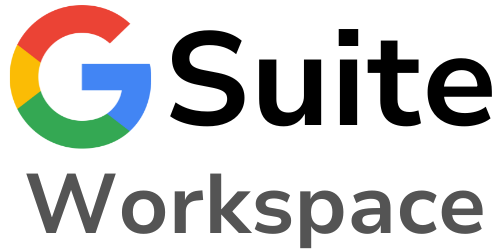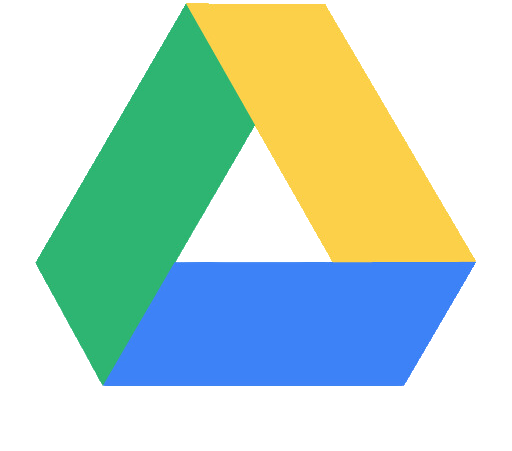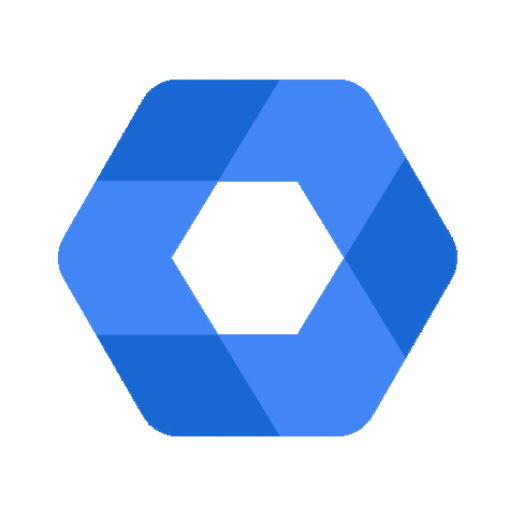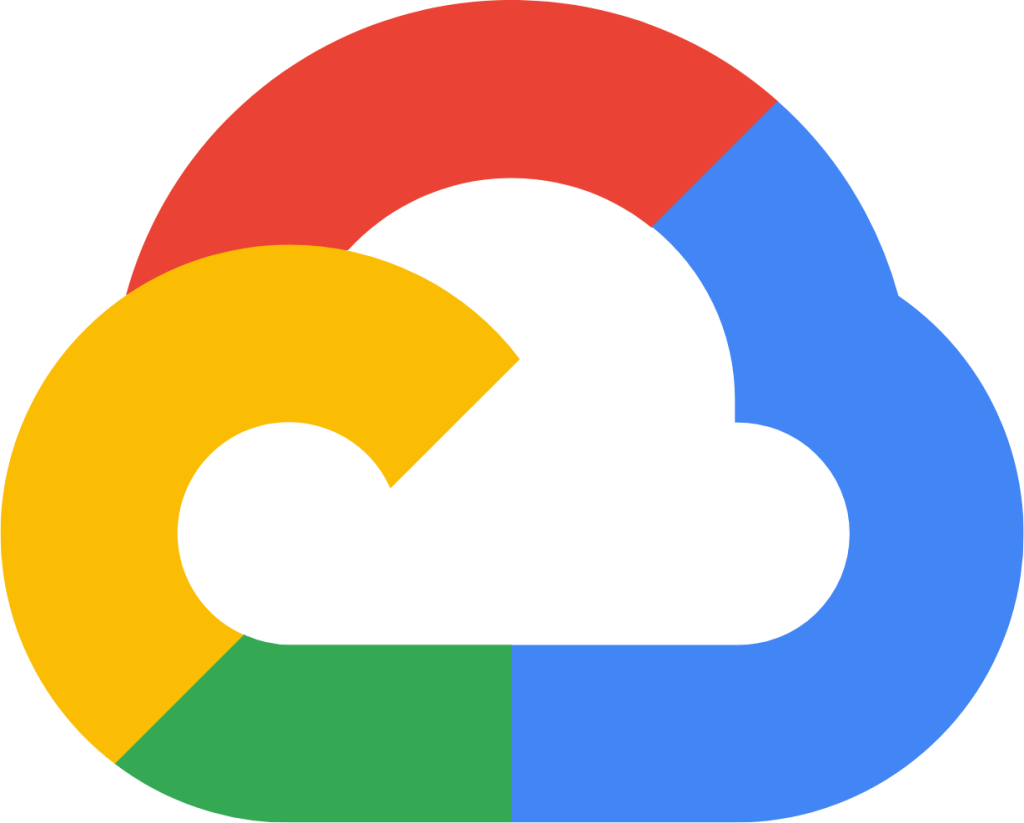Google Workspace Migration
Google Workspace Migration refers to transferring emails, calendars, contacts, and other data from an existing email service to Google Workspace. This is ideal for businesses transitioning from platforms like Microsoft Exchange, Office 365, or other Gmail accounts. Google ensures the process is smooth and secure, allowing for the safe transfer of important data.
Steps for Google Workspace Migration
Prepare for the Migration: Before starting, decide which data to migrate (such as emails and calendars) and plan the best time for the move. It’s best to schedule the migration during a period when it will cause minimal disruption to your team’s work.
Set Up Google Workspace: The first step is to create a Google Workspace account for your organization. Admins should ensure that all users are added so their data can be transferred properly.
Use Migration Tools: Google offers various tools to facilitate the data transfer:
- Google Workspace Migration for Microsoft Exchange is designed to move data from Microsoft platforms.
- Data Migration Service is used to migrate data from other Gmail or IMAP-based accounts. These tools streamline the transfer, eliminating the need for manual data migration.
Configure the Migration: Admins select the specific data to migrate (e.g., emails, contacts) and can apply filters, such as transferring only data from the past year.






Start the Migration: Once everything is set up, the migration process begins. Depending on the amount of data being transferred, it may take anywhere from a few hours to several days.
Monitor the Migration: Admins can track the progress of the migration through the Google Admin Console. They can resolve any issues that arise and ensure that data is being transferred accurately.
Check Everything Afterward: Once the migration is complete, both admins and users should verify that all emails, contacts, and calendar events have been successfully moved. If any data is missing, it can be corrected.
Switch to Google Workspace: After the migration is finished, users can start fully using Google Workspace. All their previous emails, calendars, and contacts will be available within Gmail, Google Calendar, and other Workspace apps.
How Can We Help?
Check out our customer-focused support resources. If you don’t find what
you are looking for, fill out the contact form.